Your professor, the Financial Aid Office, the Business Office, and the Central Records Office will also send important communications that you would need to be aware of to your student email account. If, however, your student email account isn't the one you are used to checking every day, you might miss something important.
Thankfully, your student emails can be forwarded to another email address automatically, or you can set up your student email to receive emails from all of your other email accounts, so you can check everything in just one place.
To forward your student emails to another account, follow these steps:
- Log into your student email account by logging into MY NOVA and selecting your student email from the list of choices
- Then click where it says Settings in the upper right corner of the screen
- Then select Forwarding and POP/IMAP from the top row of the menu
- Select the Forward a copy of incoming mail to:
- Enter the email address you want the mail forwarded to
Just keep in mind that all information which would be protected by privacy laws that an employee at NOVA would send you through email must be sent to your student email account to ensure a level of security. When you forward an email to another address, you take responsibility yourself for protecting your privacy regarding that information. Remember too, that your professor will need you to respond to him or her using your student email, so you may not be able to just reply from a forwarded email. Instead, you might need to log in to your student email account to respond.
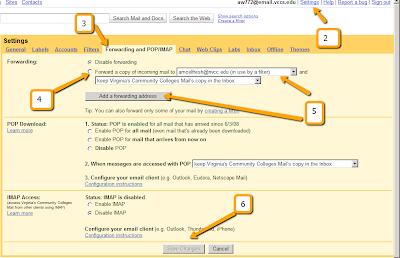

No comments:
Post a Comment