Sometimes you want to pick one or two threads to follow and then just look in to see what other people have said to your posts. Or perhaps you want to quickly look to see whether the instructor has posted any comments and read those first. You might even just want to look at all the posts you’ve made this week to make sure you have hit the golden number of responses needed to get full credit for participation. So how do you locate the posts you are most interested in among all the other posts on the forum? Scanning for these posts one by one can be very time consuming, and if the posts are sprinkled through several threads, the page reloads can be frustrating. Luckily, the Search and Collect features make keeping up with discussions in Blackboard a little easier. Click the links and images for a closer look.
The Search feature lets you locate the specific posts you are interested in more easily. Once you click the Search button, the search interface looks like this:
 |
| Click image to enlarge |
An alternate method is to check the boxes next to all the posts (or just use the ‘select all’ box at the top of the thread) and then click the “collect” button:
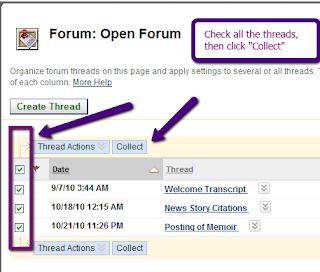 You can then use the “filter” button to narrow down which threads you see and what order you see them in.
You can then use the “filter” button to narrow down which threads you see and what order you see them in.
Is there any information about NVCC beginning to use the Blackboard application for the iPhone? I saw that it was available, but that NVCC had not yet approved its use. Any updates on when/if that might happen?
ReplyDeleteThanks!
Hello Megan,
ReplyDeleteI was told that NOVA is making progress on getting the app approved and that it should be available soon.